In an ever-growing mobile world, it’s important to have your business front and center when someone is searching for services your pet business offers.
You can get your business on Google Maps with these easy steps.

Table of Contents
- Why Your Pet Business Needs To Be on Google Maps
- What To Do If You’re Already on Google Maps
- How To Put Your Pet Business on Google Maps
Why Your Pet Business Needs To Be on Google Maps
Although search engine optimization (SEO) strategies are important for getting your website on the first page of results when someone searches for the products/services you offer, SEO geared toward driving traffic to your website.
If your goal is ultimately to get more people in the door, you need to have your business on Google Maps. As people are going about their day, they may search for a pet store, vet, dog treats, and other search terms that pull up pet businesses closest to their location.
Even without any real work on your end, you can have a new customer come through your door because you were the pet business nearest them that could serve their needs.
What To Do If You’re Already on Google Maps
If you took the time to put your pet business on Google Maps early in the game, you have already taken the steps in the right direction! It’s important to regularly check back to your Google Maps listing to ensure:
- Contact information is still accurate
- Store hours are correct
- Holiday hours are in effect
- Storefront pictures are up-to-date
By taking a few minutes every few months, you can help more customers easily find and contact your pet business.
How To Put Your Pet Business on Google Maps
If you’re thinking, “How do I put my pet business on Google Maps?”, don’t fret. We’ve outlined how to complete this completely FREE process that only takes a few minutes to complete. If you’re more of a DIY person, find the short, listed version below.
- Check to see if your pet business is already listed
- If it isn’t listed, create it on Google Maps
- Claim your pet business listing through Google My Business
If you need more details on how to add your pet business to Google Maps, read on for more information.
1. Check To See If Your Pet Business Is Already Listed
If your pet business appears on Google Maps after searching for it, your business is listed.

You’ll be prompted to add a missing place if your pet business does not appear.

2. If It Isn’t Listed, Create It On Google Maps
Click “add a missing place” to add your pet business to Google Maps.
To add your business as a place, click the prompt that shows up in the search result.

You will need to complete all of the boxes in the popup that appears. Be sure the information you type in is accurate.
When selecting your category, be sure it accurately reflects your business as this is how your potential customers will find your business.

3. Claim Your Pet Business Listing Throughout Google My Business
Adding your pet business isn’t the final step. Once you add your business, you must claim it through Google My Business in order to rank on Google Maps. Click on “claim this business” once you’ve added it to Google Maps.

Then, you will need to fill in all of the required information and request a postcard. The postcard typically arrives at your storefront in a few business days. You will need to enter the pin on the postcard to verify your Google My Business account.
Viola! Your pet business will now not only show up on Google Maps, but it will begin to rank as well. Be sure to keep your information up to date in order to attract new customers.

 THE COMPLETE NEXTPAW TOOLKIT
THE COMPLETE NEXTPAW TOOLKIT






















