A Google My Business listing is one of the most effective, free directory listings available. Every day, people the world over use the search engine giant to find products, services, reviews, and information. In 2018, there were more than 1.2 trillion searches on Google by people from across the globe.
In short, it pays to keep your Google My Business listing current.
This comprehensive guide will tell you how to list and claim your business on Google and when you should make updates, as well as how to make common edits like changing your phone number, attributes, and categories.
List Your Business on Google
Creating a Google listing is a simple, straightforward process. You will need to claim your listing before you can make any updates or changes.
- Create a Google account or use an existing one that you own.
- Use Google Maps to locate your business. If you find it, skip to the “Claim Your Listing” section. If you cannot find it, click “add a place.”
- Provide your information in the form and click “Submit.”
- Check your email and follow the instructions to confirm your listing.
Claim Your Google Listing
Claiming your listing will allow you to edit, change, and update your business profile.
- Search Google Maps to find your business.
- Click on your business and select “Claim This Business.”
- Get access to your profile
- If the listing was created by you, just click “Claim” and access is immediate.
- If the listing was not created by you then account ownership verification will be necessary. You can do this via postcard, email, or phone.
Make Changes to, Edit, or Update Your Google Listing
To initiate any specific updates and edits to your listing, there are some initial steps to take.
- Sign in to your Google My Business account.
- From the menu, select “Info.”
- Click on the section that you want to change or edit.
- Open the Edit menu by selecting the edit icon (pencil icon)
- Make your desired changes and edits.
- Click on “Apply.”

If you’re still not sure why you should create a Google My Business listing and keep it updated, these six compelling reasons will clarify it for you.
Get your business discovered.
If your business is like many, the name of the product or service is not found in the name of the business – and that’s OK. However, it can make it a little more difficult for customers to discover you online.
For example, it’s pretty easy to tell what a business called “Associated Veterinary Services” does, but one like “Mattie’s Critters” is more obscure. It could indicate any number of products or services.
Furthermore, potential customers who land on your page need to know what kind of business yours is. If it isn’t immediately apparent, they will likely look elsewhere to find what they need.
A Google My Business listing allows you to categorize your business, making you more discoverable and telling searchers what type of business you are.
Increase your visibility.
Creating a listing for your business puts it in front of the people who are looking for it.
For the vast majority of businesses, most of their customers are online so if you want to be seen you need to go where they are. One study showed that 55% of consumers will do an online search to gather information, such as recommendations and reviews before they make a purchase.
This includes the 47% who visit the business’ website. Another study found that as many as 97% of consumers will search the internet when considering a local business.
Driving and qualifying leads.
When a person searches the internet for a business, they are actively looking for a particular product or service. They use Google Search or Google Maps to find the products and services that are local to them. They conduct research to find reviews, read recommendations, and compare businesses.
If you want to get found by people who want to buy what you have, it is imperative that you keep your listing current.
Attract new customers.
Research shows that more than 50% of people who use their smartphone to do a local search for a business will visit the business’ physical location within 24 hours.
Around 34% of people who use their tablets or computers do the same. What’s more, 18% of those local searches result in a purchase.
The more visible your business is online, the easier it is for your customers to find you and make a purchase. Keeping your listing updated will increase your traffic and boost your sales.
Boost your SEO.
Search engine optimization (SEO) is very intimidating for many business owners. There’s a lot to understand and the learning curve can be pretty steep.
However, you can break down the process into smaller pieces and gradually integrate them into your own content. Updating your Google listing is one of the fastest, easiest ways to give your website’s SEO a healthy boost.
Google never sleeps. It is continuously crawling the internet, seeking new information in an effort to make the information returned in their search results as reliable and accurate as possible.
It searches billions of websites, collecting information. The more places your business appears online, the more data Google can compile about your company. This will make it more likely to show up in search engine results.
Increase your business’ exposure.
While Google and similar search engines may be a leader for online business search, they are not the only tool that people use to find what they need.
Directories and apps are also very popular and an effective way for people to be directed to the right business. These various platforms use sophisticated web crawlers as well as the search engines to gather the information the need to build their databases. Often, that information comes from Google My Business listings.
By keeping your listing current on Google, you can ensure that the information will trickle down and keep other listings current.
Your Google Business listing is useless if it isn’t accurate. By being diligent about maintaining it and keeping it current you allow Google to do its job and make your business visible and easy to find.
When You Should Edit Your Google Listing

There are many reasons that you might need to change or update your Google Business listing.
Relocation or moving your business.
If you are moving your business to another location, you want to communicate that to your existing customers are well as new prospects. Word of mouth may be effective, but usually on a pretty small scale.
Social media may be a way to reach a wider audience with the news, but that is more of a flash, not a lasting statement.
Eventually, new posts will bury the announcement. By updating your listing your information is static, current, and easy to find.
Even changes as seemingly small as a move to a different floor or different suite in the same building should be listed. You don’t want your customers knocking on the wrong door.
Several business locations.
When you have multiple locations for your business, it can be confusing for search engines, not to mention your customers and prospects. When you update your listing, make sure you update all of your locations when applicable.
Business information is incomplete or inaccurate.
A listing that is incomplete or inaccurate can drive customers away and to your competitors. Not having current and accurate information in your listing makes your business look incompetent or subpar like you don’t care enough to keep your listing current.
Lack of a website.
When it comes to your business, credibility is everything. Google uses your online presence to determine your credibility. This plays a large part in how you rank in the search engine results.
Your directory listing and website play a large part in that but if you don’t have one your Google My Business listing provides a bare-bones presence online that provides the important information that your customers need to know about your company.
Updating and Editing Your Google My Business Information
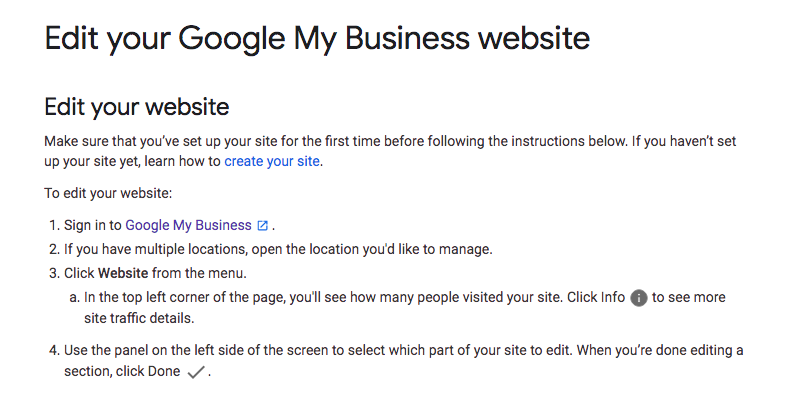
It is possible to have a listing on Google My Business and not have the capability of editing it. Anyone can list a business on Google Maps, but that doesn’t mean they can edit it.
Only when you’ve claimed your Google Business listing can you make changes to it. This allows you to edit your profile and respond to the reviews that customers leave.
Changing Your Google My Business Listing Information
There are some changes to your Google Business listing that occur automatically and are immediate. Other changes, though, can take as many as 60 days to show up on your profile. Google is constantly crawling the web so that it can keep its servers updated, but when you consider that there are more than 1.95 billion websites on the internet, it’s easy to see how it can take a while sometimes.
Changing your business hours.
Many people will check Google to find a business’ hours of operation when they are planning a visit. Failing to include your business hours can mean losing customers and sales. Even if Google added it automatically, you need to check and make sure it is correct.
- Sign in to your Google My Business account
- Click on “Info”
- Click on the clock icon
- Click on “edit” (pencil icon) to edit or add information
- Add your hours of operation for every day of the week
- Click “Apply”
Updating your Google Business listing phone number.
Your phone number is a very important aspect of your business. It’s how your customers can get in touch with you. While email and online access are popular, there are still many people who prefer using the phone to get certain information. You need to make sure your phone number is current.
- Sign in to your Google My Business account
- Click on “Info”
- Click on the phone icon and click edit (pencil icon)
- Add your phone numbers (double-check to make sure they are correct)
- Click “Apply”
Updating and adding categories
Properly categorizing your business on Google is crucial. You want to make sure you have it listed under the correct industry and service so that it can be found easily on Google maps and search.
- Sign on to your Google My Business account
- Click on “Info”
- Under your business name, edit the category information
- Select the correct primary category, then add any other categories that may apply.
- Click “Apply”
How to Select Your Categories in Google My Business
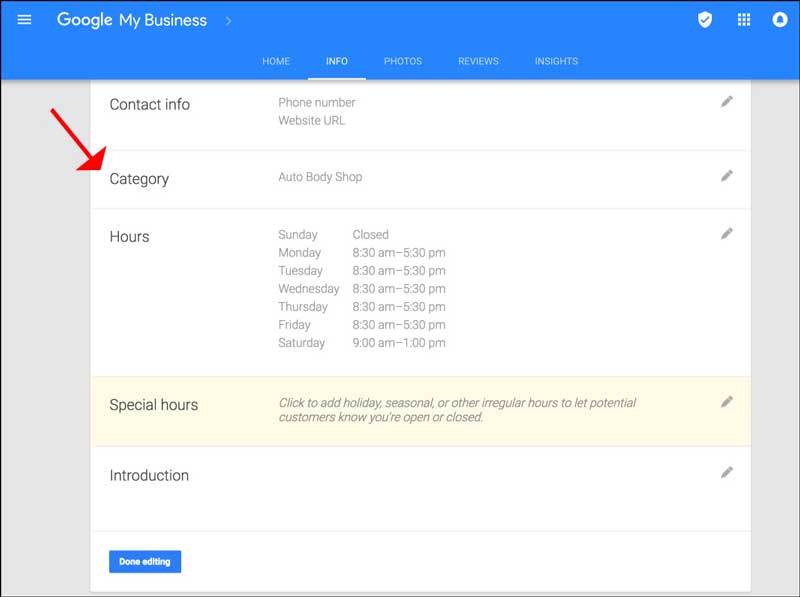
- The more categories your business is listed in, the higher your visibility. However, you should only choose categories that directly apply to your business.
- Your primary category should be the one that is the closest to the most accurate description of your business. That way your business is included in specific searches as well as broad ones.
- Google’s additional features, called attributes, are determined by the categories you select. These attributes can increase your exposure when they are matched to searches by consumers.
Editing the Attributes in your Google My Business Listing
Attributes provide more precise details about certain aspects of your business such as payment options, specific product or service offerings, accommodations, and other information depending on the attribute assigned. Attributes are attached to certain categories within your business’ listing. For instance:
- Pet groomer: takes walk-ins, accepts credit cards
- Dog park: seating, events
- Pet Store: see what’s in store, popular times
Some attributes will appear automatically based on customer feedback. Other attributes will have to be added and edited manually. The more information you can complete in your profile and your attributes, the better Google can serve you by matching you to relevant searches in Google Maps and Google Search.
Editing Your Attributes in Your Listing on Google My Business (Desktop)

- Sign in to your Google My Business account
- Click on “Info”
- Click on “Add Attributes” (next to tag icon), then click “Edit” (pencil icon)
- Review attributes for your business and select the ones most relevant
- A “+” symbol means that the attributes have not been set. (If an attribute does not apply, tap or click it twice)
Editing Your Attributes on Google My Business (Mobile)
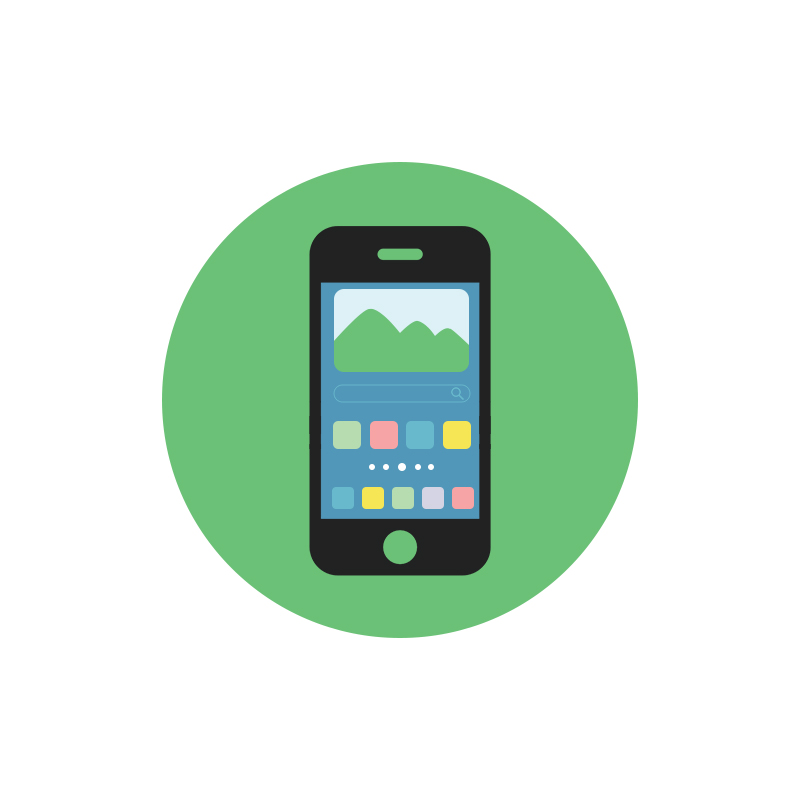
- Access the Google My Business mobile app
- Tap on ‘Profile’
- Tap on ‘Edit’ (Pencil icon)
- Tap on ‘Edit’ (Pencil icon) in the Attributes section
- Review attributes for your business and select the ones most relevant
Monitoring Your Google My Business Listing Updates
Google utilizes a number of sources to gather data about businesses. Sometimes it may make updates to your listing automatically. When you log in to your account, a pop-up will give you the opportunity to accept, confirm, or reject the updates.
However, the changes are visible on your listing until you reject them so log in regularly to stay on top of it to ensure accuracy.
Reviewing Your Google Updates
- Sign in to your Google My Business account
- Click on the “Home” section on your dashboard.
- Scroll to the Published section
- Click on “Review Updates.” Updates that Google has added will appear here.
- Review the information on your business in the “Info” section. Make sure that it is accurate and current.
- Click “Apply”
If all the changes that Google made to your listing are correct, you can skip the steps and just click “Accept All for this Location” (upper right corner of the Info section)
Information You Are not Able to Change
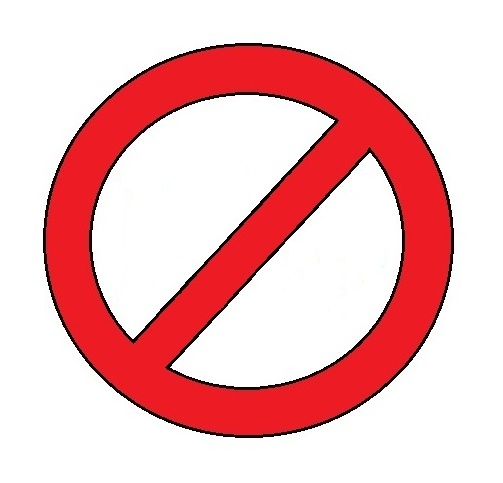
There are some sections of your Google My Business listing that you are not able to change.
- Reviews and review snippets
- The editorial summary of your business (It is created by writers who are employed by Google and you do not have the ability to make changes)
- Keywords that are listed next to your business
If any of the information is not accurate, you can contact Google and request they correct the error.
Bonus Tip:
If after reading this guide you have any questions, feel free to reach out to us at NextPaw and we would be happy to help you through it!
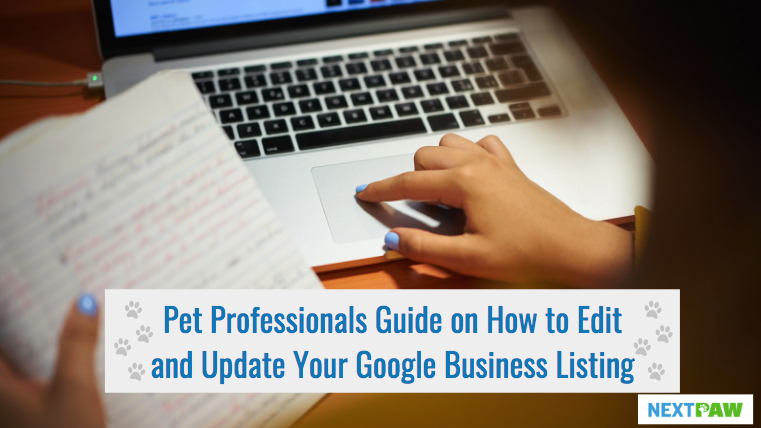
 THE COMPLETE NEXTPAW TOOLKIT
THE COMPLETE NEXTPAW TOOLKIT






















