Picture this: you’re checking out a customer and they tell you “I really love your store, it has everything I was looking for my dog, Fido. And your employees are awesome, they are so friendly and knowledgeable. I can’t imagine going anywhere else!”.
WOW! Now that is some great feedback. You’ve worked so hard to get where you are and someone is telling you how great your business is, but you were the only one to hear it.
What if you could capture that moment in time and let the rest of the neighborhood know what she told you?! Well, you can! This is where Google reviews come in.
Why are Google reviews so important?
Let me tell you. A recent survey conducted revealed that 84% of people trust online reviews the same way they would trust a friend’s recommendation. A Google review does much more than capture a special moment in time. They are also the first impression that customers see when they search for your website.
Take a look:
I searched ‘Pet Stores Near Me’
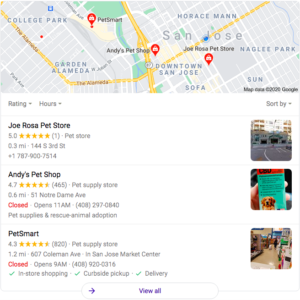
As you can see, each result has its own Google reviews right under their name. You want your pet business right up there in the top three results and you can do so by having a high rating and great reviews on your Google Business page.
Besides showing up on the first page results, Google reviews also provide:
- Future customers with proof that what you’re offering is worth having
- Getting found by Google search more easily
- Answering questions from customers before they come in
Most people turn to Google to answer their quests and get peer recommendations. Your goal should be to show up and have customers basically do the selling for you, through their reviews. So how do you get these reviews?
You want your reviews to be true and authentic. So, the first step is to give your customers a great experience.
You can get more reviews by delighting your customers so much that they can’t help but tell people about it. Make them want to actually leave a review and emphasize how much it means to you and your business when they do. By providing them a wonderful experience, it will be much easier to ask for a review but also receive positive feedback. Four ways you can give a customer a memorable experience:
- Exceed expectations
- Stay positive and helpful
- Do your best to help solve any problems they might have
- Answer their questions honestly and with pleasure
Second, make it easy, fast, and simple
You don’t want to bombard your customers with a daunting 25 question survey after they had a wonderful experience at your store. No matter how happy people are with your service, if you don’t make it fast, easy and simple, they’re simply not going to respond.
In short, you want to make this process as easy as possible for your customers.
The key to making it short and simple is to make it impossible for them to say no. You can ask them if you can send a quick link directly to their cell phone that directly connects them to the Google reviews page.
How to set this feature up:
- Search for your business on Google
- Find your business listing and click “Write a review”
- Copy the URL at the top of your address bar
- Optional: Paste the link in a link shortening and tracking service such as bit.ly
- Make the link easy to access on your and your employee’s phones
- Send the link to the customer before they leave the store
Lastly, respond to your customer’s reviews
Go back on your review page and make sure you let your customers know how grateful you are for their review. They took time out of their day to spread the word about your business (aka free marketing). This step is crucial because it then creates two-way communication between you and the reviewer. And, it shows future customers that you are responsive and you value your pet parents.
Although not all reviews may not be ‘glowing’ it is still equally important to respond to those who left you with a negative review. This shows people that you take accountability for your actions and that you strive to make each experience a great one for your customers.
A brief guide to responding to negative reviews:
- Thank them for taking the time to leave you feedback
- Reinforce the positive aspect of the review. Maybe they mentioned something they enjoyed, acknowledge the positive portion, and recognize the work that you will put in right away.
- Address the negative aspects. Don’t try to work around the negative feedback. Address them head-on and provide a solution that you will enforce to make the necessary adjustments for a better experience. Do not lie. If you say you’re going to do something, make sure you do it.
- Invite the customer back. once you’ve acknowledged what you will do to remedy the situation, invite the customer back to give them another opportunity to see how great your store really is.
There you have it, folks:
The importance of online reviews and how to manage them. Google reviews help you rank higher on Google search results, but it also provides your pet business with credibility and trust within the community. With Google reviews, you are building a two-way relationship between customers and your business.

 THE COMPLETE NEXTPAW TOOLKIT
THE COMPLETE NEXTPAW TOOLKIT






















