Regardless of what you’ve heard, a global survey tells us that 43% of shoppers miss the rush of physically going to the store for Black Friday shopping, and 42% say it’s more important to shop in-store now than pre-pandemic. This should tell you that despite shopper fears of inflation, pet parents are still ready and willing to spend money on their pets this holiday season.
This is great for local pet retailers, but now the game has changed, and it is becoming increasingly difficult to stand out in a world where digital marketing has become a major focus during the pandemic.
Soo… what can you do to stand out from the rest of the pack during the digital holiday shopping frenzy?
Make sure your Google Business Profile, which we like to refer to as your Digital Shop Window, is optimized for that first impression an online searcher will get of your business.
Here are 10 Google Business features pet retail stores can use to digitally enhance the first impression a potential customer has with your business.
1. Add Products and Services
If your business offers pet services, be sure to “Edit Services” when managing your Google Business Profile in search to list everything your store offers. Grooming services, dog wash, nutritional counseling, dog training, puppy playtime, and dog bakery are all good examples of services to build out on your page.
Adding products can be done one at a time, or based on the E-Commerce solution your store is using, there should be options with your vendor to get products synced up to Google Surfaces and Google Shopping. (If you are using NextPaw E-Commerce, you can get in-touch with our team to get your products synced)
Adding your products and services is a one-time time effort that provides long-term benefits. You only need to add or modify your products and services when something changes or if you offer something new.
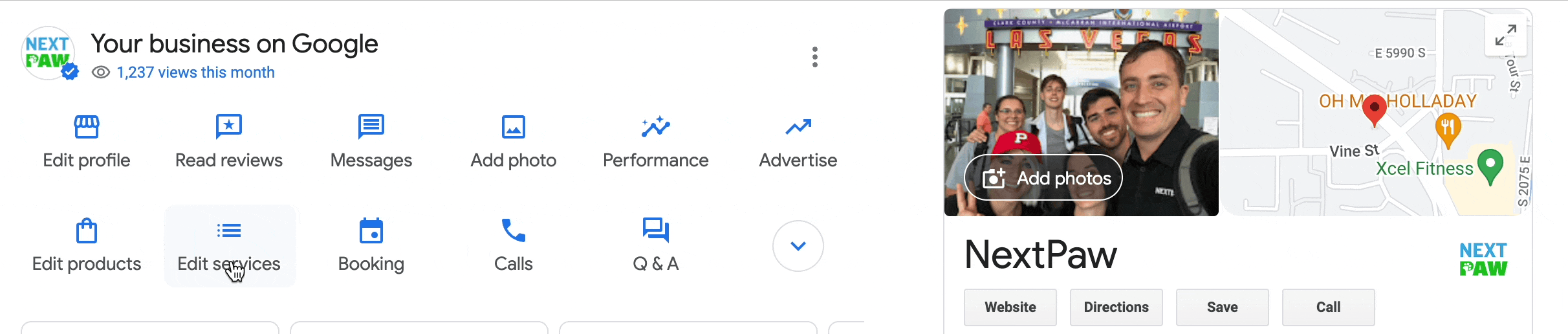
2. Setup Bookings and Appointments
Reserve with Google is a cool feature that adds Schedule and Book Online buttons to your Google Business Profile. Consumes don’t want to hunt for your scheduling options, make it easy and direct them to the right place instantly.
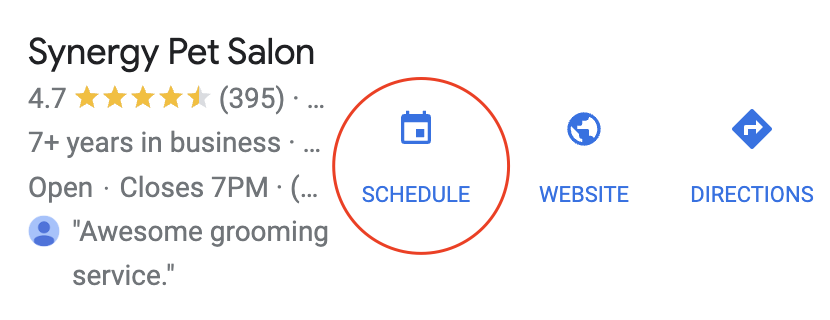
When editing your Google Business Profile, simply click on “Booking” and add your scheduling URLs to activate this feature.
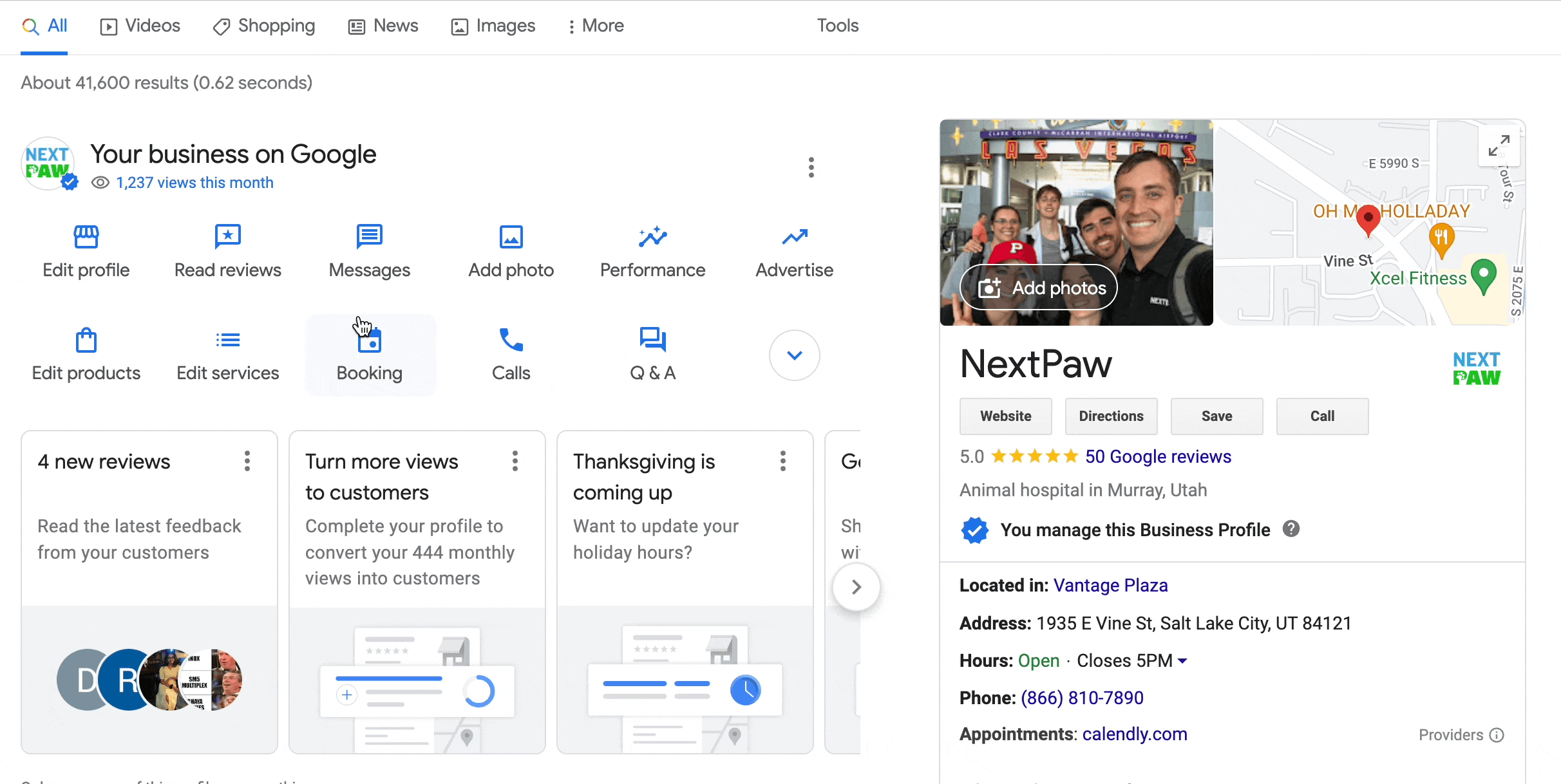
3. Google Business Profile Messaging
How terrible would it be to say that you’re open, have a shopper walk by your digital shopping window on Google to see what you offer, and when they try to open your shop’s door to ask a question, it’s locked!
This is what happens when your business isn’t “Available” to ask questions on Google, and it’s probably happening every day, every week, causing your store to miss out on customer opportunities.
When someone finds your business on Google, make sure Google Messaging is Activated, so you show up with a “Chat” button making your business available for questions anytime a shopper has one.
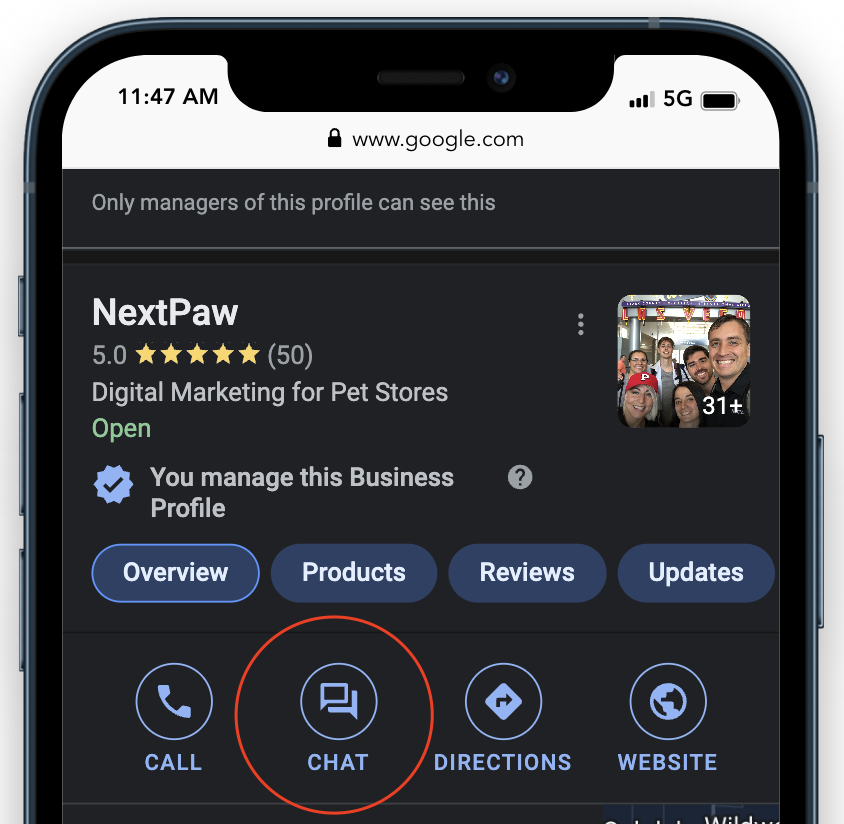
- To activate Google Business Messaging, you can do so right on Google, or you can use NextPaw to message shoppers from Google, Facebook, Instagram, Your Website, and via Text Message completely FREE. NextPaw is the #1 pet retail digital messaging solution that unifies all your channels into a single inbox with advanced tools that save you time and make you more money. You can get started here.
4. Google Q&A
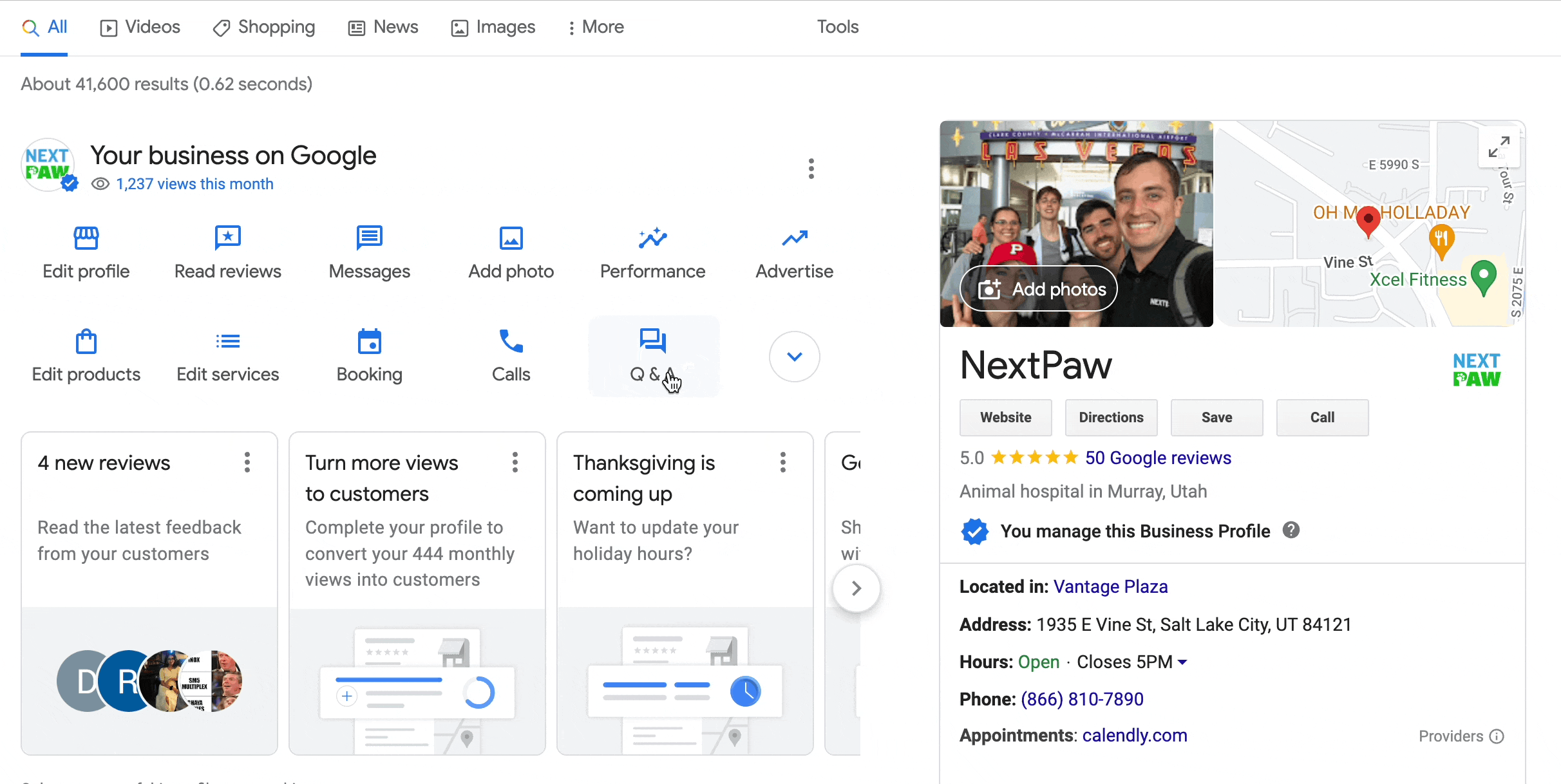
Have you ever performed a search and found questions with answers front and center on a Google Business Profile? This is Google Q&A which helps searchers looking for answers find them quickly.
Our recommendation is to try and build out answers to the common questions you typically get asked repeatedly via phone calls or messages that come to your store. Providing up-front answers makes it easier for shoppers to move forward in their purchase journey quickly.
The answers people have may be available on your website, but showing them in the Q&A section of your profile is just another way to give pet parents what they’re looking for. It’s also a great opportunity for you to showcase your small business and voice through the way you write your answers.
For the holiday season, here are a few questions we recommend adding right away!
- What are your holiday opening hours?
- Are you running a holiday sale?
- Do you offer indoor seating?
- Can I buy your product/service as a gift?
- Do you decorate your business for the holiday season?
5. Google Posts and Holiday Updates
Taking the time to create new posts on your Google Business Profile comes with various benefits. Your store updates will appear to local searchers that enter keywords related to your update. Google also rewards your business with SEO benefits for being active and posting to your local audience.
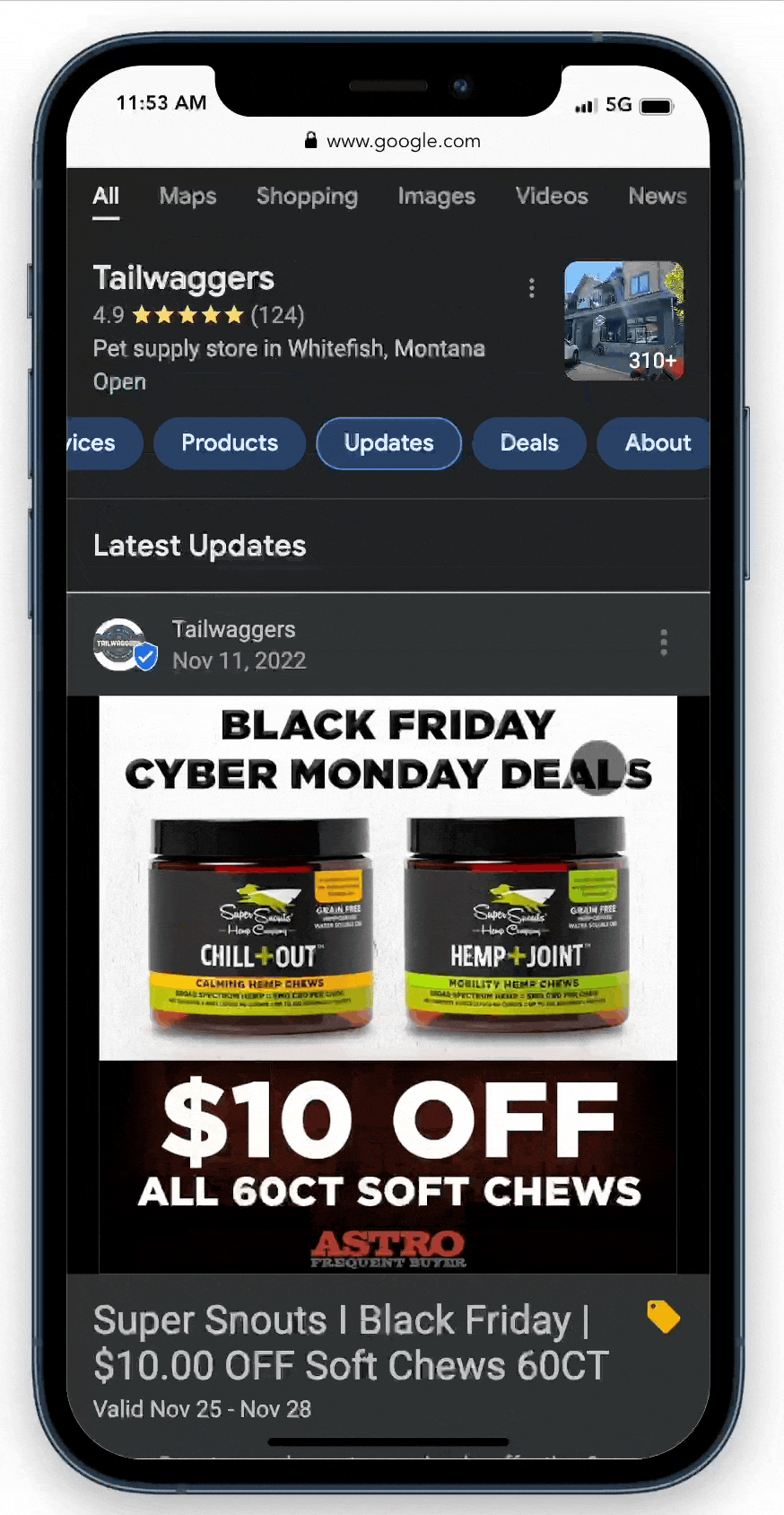
Google has different post types you can use when publishing a new update.
- Offer Post: Use promotional posts to shout about any seasonal pet food, treats, toys, supplies or services you’re offering or promote time-limited offers, sales, and discounts—you can even set it to come down automatically!
- Update Post: Show the personal side of your local pet business by sharing photos of your newly-decorated store layout or team party with the dogs using the ‘Update Post’ update type.
- Product Post: Highlight a specific pet toy, food, or treat that you know will catch the attention of people searching in the holiday season—perfect for dog bakeries!
- Event Post: Share news about holiday-themed events you’re running, or communicate your reduced capacity or availability over the holiday season.
5. Google Business Holiday Hours
The holidays sometimes require stores to reduce hours and availability for various reasons. During this time of the year, we also see a lot of angry customers frustrated when these holiday hours are not transparent or communicated where they should be.
Based on various surveys done by other companies, we know almost 50% of consumers will lost trust in a business when they encounter the wrong hours.
It’s such an easy thing to update, yet somehow it’s also one of the most common updates missed.
Luckily, NextPaw makes it easy for pet stores to manage holiday hours not just on your Google Business Profile, but also your store locator listings on brand websites, digital listing sites like Yellow Pages, NextDoor, and Yelp, along with voice assistants like Apple Siri, Google Assistant, and Amazon Alexa. Simply set up your NextPaw account and navigate to your Business Profile settings to manage and schedule your holiday hours.
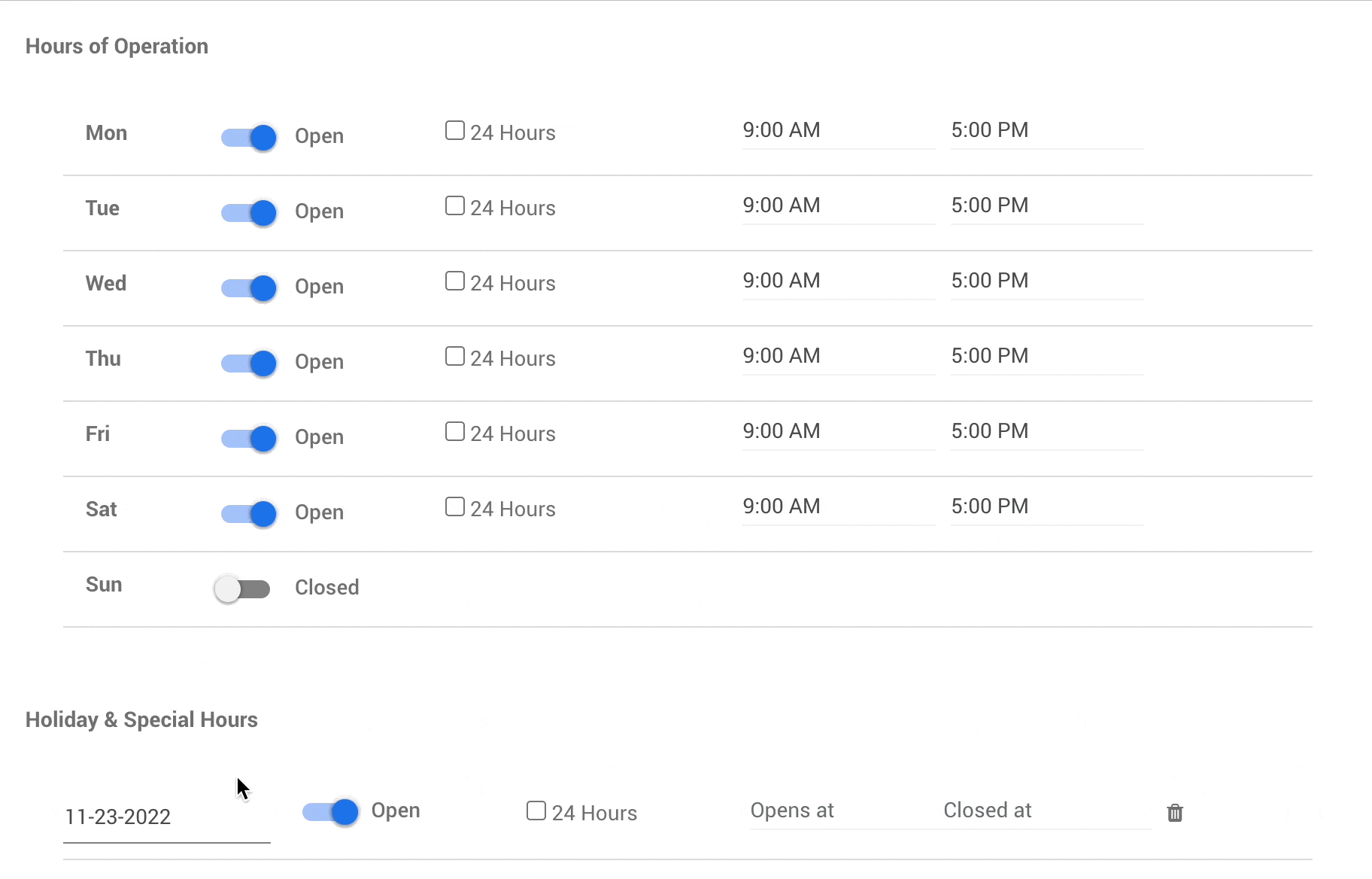
Summary
We hope you found these 5 holiday Google Business Profile tips helpful, and our entire team wishes you the best this holiday season. Cheers to your success! 🙂

 THE COMPLETE NEXTPAW TOOLKIT
THE COMPLETE NEXTPAW TOOLKIT






















