If you run a pet business, you understand that it can be a bit of a challenge converting digital traffic into physical foot traffic for your brick-and-mortar store. Fortunately, there are several tools at your disposal and one of the most important is Google My Business (GMB). Optimizing your Google My Business profile can dramatically increase the physical traffic of your pet business. One of the best things you can do is to take advantage of social media posts.
Here we will discuss how you can use social media posts to promote your pet retail business.
How To Post Using Google My Business
When you use GMB you can share short and easy updates directly to those who are looking for your products and services. You should be posting regularly on GMB because Google prioritizes the most recent and data it’s given, and it will help you rank high in the search engine results. If you regularly provide updates to your customers, Google sees that you are trying to keep your pet parents in the loop and will improve your rankings!
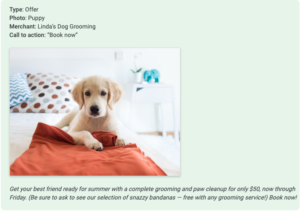
What Type of Post Is Right for Your Business?
Once you log in to Google My Business, you should head to the menu and click on the “posts” tab. Some elements that you need to include in every post include:
- An image
- Relevant text
- Any time constraints (if there are any)
- A call to action, letting your customer know what they should do next
There are several posts that you can choose from. These include:
- Share an Offer: You can announce discounts, coupons, promotions, or other offers that are only around for a limited time.
- Update with What’s New: If there is a general announcement that you would like to make for your pet store, you can select this post type.
- Live or Online Events: If you have an event coming up for your pet store, regardless of whether it is virtual or in person, you should share the location, date, and time.
- Products: If you have a new product or service that you would like to feature, you should select this post type.
- Once you have figured out exactly what type of post do you want to share, you can get to work crafting it.
Getting the Most Out of Your Google My Business Post for Your Pet Store
When you are putting together a post for your pet store, you don’t need a flashy post. There’s a good chance that your audience is already looking for the products and services that you provide. Try to limit the text so that your audience does not get bored. For example, try limiting your post to 300 characters. You can also use photos and videos along with your post to hold the attention of your visitors. Finally, make sure that you include a call-to-action as well so your visitors know what to do next.
Rely on NextPaw for Help with Google My Business Posts
At NextPaw, we would be happy to help you manage every aspect of Google My Business. Contact us today for a free tour!

 THE COMPLETE NEXTPAW TOOLKIT
THE COMPLETE NEXTPAW TOOLKIT






















