To be considered a reputable business today, you have to have a business listing in Google My Business. Just having a listing makes a business considered reputable at almost three times the rate of those that don’t.
They also get about seven times more traffic and lead to a 50% higher chance of making a sale. If you don’t have a listing, it’s time to get one.
Creating Your Google My Business Listing
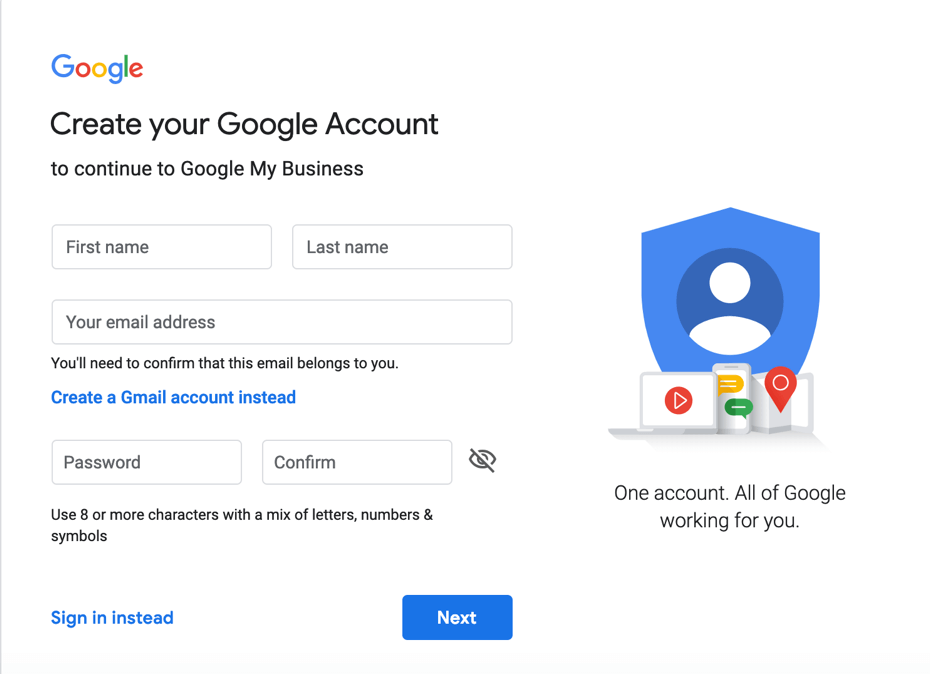
The first step is to create your account.
You have to have a Google account that is for your pet business, not your personal account. This process is completely free, and it can be done through this link.
The account will need you to enter the name of the business, its address, the link to the website, its phone number, and, if you deliver anything, the area that you deliver to.
You will then choose the right pet category that your business fits into. If you don’t like the category that you choose, you can always choose a different one later.
When you enter all of this information, it should add your business to the map.
It’s a good idea to take a look at Google Maps by searching for your business name and making sure that it comes up.
Claim Your Business Listing
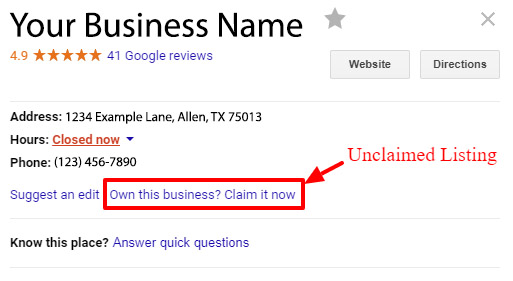
Once you see your business listing shows up on the map, you need to claim your business listing.
You can click on your business listing, and several links will come up. Find the Claim My Business link and click on it. It will give you the opportunity to claim that listing as your own so that you can edit it later to keep the information up-to-date.
There you can add the address of your business, its hours of operation, its phone number, and any photos of the business that you may want to add.
Bonus Tip: Those who have pets always love to see animal pictures, so a few pictures of animals related to your business can help.
Verify Your Business Listing
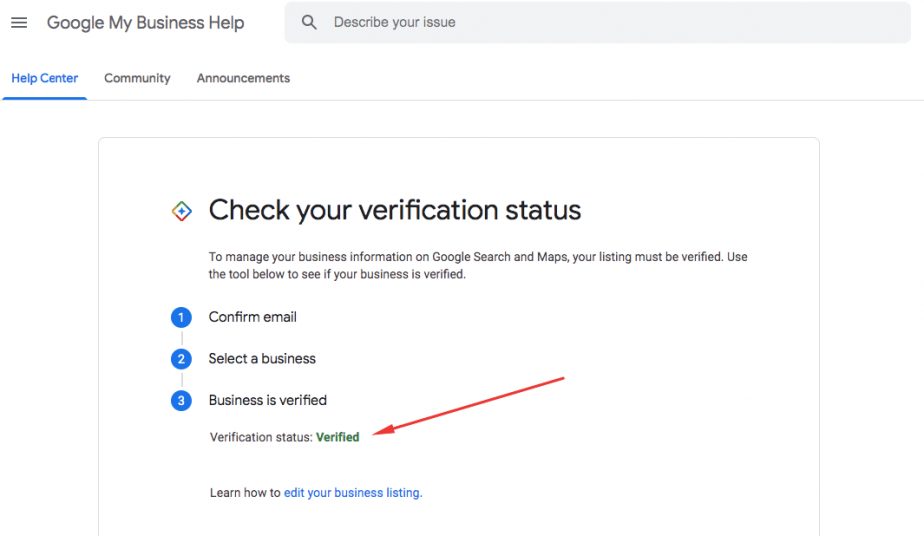
Your business listing is now live! But customers will likely not be able to access it for about 24 hours.
As soon as the listing is available to the public, you will get an email telling you that it’s available. They will also send you a link to it so you can check on the information and see how it will look to customers.
Over time, the details of your listing may need to change. If you add new product lines, you can add a picture of them. If you change locations or hours, you can edit those parts of your listings to keep your customers able to find you and visit your location.
In some cases, there will be further steps for you to verify that the business is yours and it is where you say it is. This can be done in multiple ways, such as mailing a postcard with a code to the address, requiring you to enter that code into your account to verify it.
Once your listing is done, you have a powerful marketing tool that doesn’t cost a thing.

 THE COMPLETE NEXTPAW TOOLKIT
THE COMPLETE NEXTPAW TOOLKIT






















